TECH
SFM Compile: Exploring the Process, Common Errors, and Best Practices
 SFM Compile, also known as sfmcompile, is a vital process in Source Filmmaker (SFM) that ensures animations, models, and textures are properly formatted for use in the Source Engine. This step involves compiling various assets—such as textures, 3D models, and animations—into a final, optimized format suitable for rendering.
SFM Compile, also known as sfmcompile, is a vital process in Source Filmmaker (SFM) that ensures animations, models, and textures are properly formatted for use in the Source Engine. This step involves compiling various assets—such as textures, 3D models, and animations—into a final, optimized format suitable for rendering.
Whether you’re working on a cinematic project or a game-ready model, mastering sfm compile is essential for achieving smooth performance and high-quality visuals within SFM.
What is SFM Compile?

In Source Filmmaker (SFM), sfm compile refers to the process of converting raw assets into a Source Engine-compatible format. This step is necessary to ensure all models, textures, and animations function correctly within the SFM environment. The key compilation processes include:
Compiling Models – Converting 3D models into .MDL format for use in SFM
Compiling Textures – Transforming image files into .VTF format for proper rendering
Compiling Animations – Processing motion data into playable sequences
Rendering Scenes – Exporting animations as high-quality videos
This process is essential for ensuring that assets work as intended and that final animations appear polished and professional.
Common SFM Compiles Errors and Fixes
1. “SFMCompile Failed” Error
One of the most common and frustrating issues in SFMCompile is the generic “SFMCompile Failed” message. This error typically occurs due to missing files, incorrect file paths, or incompatible formats.
Fix:
Ensure all required files (textures, models, animations) are present
Check for typos in file paths and verify directory structure
Confirm that you are using SFM-supported file formats
2. Textures Not Appearing After Compilation
After running sfmcompile, textures may sometimes fail to load, appearing as pink and black checkered patterns. This issue usually stems from incorrect texture references or missing conversions.
Fix:
Verify that textures are correctly referenced in the .QC file
Convert texture files into .VTF format using VTFEdit
Ensure textures are placed in the correct directory (e.g., materials/models/your_model/)
3. “Error: Model Not Found” After SFM Compile
If your model doesn’t load after compilation, it could be due to incorrect model paths or missing materials.
Fix:
Check the .QC file to ensure correct directory references
Verify that the compiled .MDL file exists in the models/ directory
Re-run sfm compiles with the correct file dependencies
4. Crashes During SFM Compile
SFM can crash during the compile process due to memory limitations, large model sizes, or outdated drivers.
Fix:
Reduce model complexity (lower polygon count if necessary)
Allocate more virtual memory to Source Filmmaker
Update GPU drivers and ensure your system has enough RAM
Best Practices for Successful SFM Compile
1. Organizing Your Files Properly
A structured directory helps prevent errors. Follow this folder structure:
models/your_project/
textures/your_project/
sounds/your_project/
2. Using the Correct Export Settings
When exporting models from Blender, Maya, or 3ds Max, ensure:
Models are exported in .SMD or .DMX format
Skeleton and rigging are properly set up
Normals and smoothing groups are correctly applied
Also Read: Understanding VCWeather.org: A Comprehensive Overview of a Powerful Weather Resource
3. Testing Before Final Compilation
Before performing a full SFM compile, test smaller segments to detect errors early.
Tools to test models:
SFM Console – For debugging compilation errors
HLMV (Half-Life Model Viewer) – To preview models before full compilation
4. Optimizing Performance
To ensure smooth performance in SFM, follow these tips:
Keep texture sizes reasonable (2K or 4K max)
Use LOD (Level of Detail) models for improved performance
Avoid unnecessarily high-poly models, especially for background assets
Advanced SFM Compile Tips
Using Crowbar for Model Compilation
Crowbar is a powerful tool that helps with decompiling and compiling Source models. It streamlines the sfm compile process and allows easier adjustments.
Automating SFM Compile with Scripts
If you frequently compile models, batch scripts can automate repetitive tasks. Example script:
This script automates model compilation, reducing manual effort.
Troubleshooting SFM Compile Logs
Always check log output when sfm compile fails. Logs provide valuable details on:
Missing files
Syntax errors
File path mismatches
Reading the logs can quickly identify and fix issues before they cause further complications.
Conclusion
Mastering sfm compile is essential for anyone using Source Filmmaker (SFM), whether for game mods, cinematic animations, or machinima projects.
By following best practices, troubleshooting common errors, and optimizing performance, you can ensure a smooth workflow and high-quality results in your SFM projects.
FAQs About SFM Compile
1. What is SFM Compile?
SFM Compile refers to the process of converting raw assets (models, textures, animations) into a Source Engine-compatible format for use in Source Filmmaker (SFM). This ensures that all assets function properly and render correctly within SFM projects.
2. Why does “SFM Compile Failed” appear?
This error usually occurs due to:
Missing files (models, textures, or animations)
Incorrect file paths in the .QC file
Unsupported file formats being used
3. How do I fix missing textures after SFM Compile?
If your textures appear as pink and black checkered patterns, follow these steps:
Verify .QC file references are correct
Convert textures into .VTF format using VTFEdit
Place textures in the correct materials/models/your_model/ directory
4. What does “Error: Model Not Found” mean?
This error occurs when SFM cannot locate the compiled model file.
Fix:
Ensure the .MDL file is in the models/ directory
Check the .QC file for correct model path references
Re-run sfm compile with all required dependencies
5. Why does SFM crash during compilation?
Crashes can happen due to:
High-poly models overloading memory
Insufficient RAM or outdated GPU drivers
Incorrect model scaling or export settings
Fix: Reduce model complexity, increase virtual memory, and update drivers.
TECH
ahrefs number of employees: Company Size, Growth, and Team Structure in 2025

 Ahrefs is one of the most well known SEO tools in the world. From backlink analysis to keyword research and competitor tracking, the platform has become a staple for marketers, agencies, and businesses. But beyond its powerful software, many people are curious about the company itself especially Ahrefs number of employees.
Ahrefs is one of the most well known SEO tools in the world. From backlink analysis to keyword research and competitor tracking, the platform has become a staple for marketers, agencies, and businesses. But beyond its powerful software, many people are curious about the company itself especially Ahrefs number of employees.
How big is Ahrefs? Is it a large corporation or a lean tech company? In this article, we’ll explore Ahrefs’ employee count, company structure, hiring approach, and what its team size says about its growth.
What Is the Ahrefs Number of Employees?
As of recent public estimates, Ahrefs has approximately 100 to 150 employees globally. While the company does not always publish an exact, real-time employee count, industry databases and professional platforms indicate that Ahrefs operates with a relatively lean team compared to many software companies of similar global reach.
The exact Ahrefs number of employees may fluctuate due to:
-
New hiring rounds
-
Product expansion
-
Remote team scaling
-
Department restructuring
However, it is widely known that Ahrefs runs with a compact yet highly skilled workforce.
Is Ahrefs a Large Company?
In terms of brand influence, Ahrefs feels like a massive tech company. But when looking at Ahrefs number of employees, it is considered mid-sized in the SaaS (Software as a Service) industry.
For comparison:
-
Many global SaaS companies employ 500–5,000+ people.
-
Large SEO platforms sometimes have several hundred employees.
-
Ahrefs operates with a much leaner team while competing globally.
This efficient structure is often cited as one reason for its agility and product innovation.
Where Is Ahrefs Based?
Ahrefs was founded in 2010 and is headquartered in Singapore. However, the company operates as a remote-first organization.
This means:
-
Employees work from different countries.
-
The team is distributed globally.
-
Hiring is not limited to one location.
The remote model influences the overall Ahrefs number of employees, allowing the company to recruit top talent worldwide.
Why Is the Ahrefs Team Relatively Small?
One interesting aspect of Ahrefs’ growth is that it has achieved global dominance in SEO tools without employing thousands of people.
Here’s why:
1. Product-Focused Culture
Ahrefs invests heavily in engineering and product development rather than large sales teams.
2. Minimal Venture Capital Pressure
Unlike many startups, Ahrefs has historically avoided heavy venture capital funding. This allows them to grow sustainably without aggressive expansion.
3. Strong Organic Marketing
Ahrefs generates massive traffic through its own SEO expertise, reducing the need for large marketing departments.
Because of this strategy, the Ahrefs number of employees remains modest while revenue and influence continue to grow.
Departments Within Ahrefs
Even with a lean team, Ahrefs includes multiple specialized departments:
-
Software engineers
-
Data scientists
-
Product managers
-
Customer support specialists
-
Marketing and content teams
-
Infrastructure and DevOps experts
The engineering team makes up a significant portion of the overall Ahrefs number of employees, reflecting the company’s technical foundation.
How Does Ahrefs Compare to Other SEO Companies?
To better understand Ahrefs’ scale, let’s compare:
| Company | Estimated Employees |
|---|---|
| Ahrefs | 100–150 |
| SEMrush | 1,000+ |
| Moz | 200–500 |
| SimilarWeb | 1,000+ |
While Ahrefs has fewer employees than some competitors, it competes at the same level in terms of product performance and global usage.
This highlights the efficiency behind the Ahrefs number of employees.
Revenue vs. Employee Count
Another interesting aspect is revenue per employee.
Ahrefs reportedly generates substantial annual revenue, especially considering its team size. A lean structure often leads to:
-
Higher revenue per employee
-
Lower operational overhead
-
Faster decision-making
-
Sustainable long-term growth
This makes the relatively small Ahrefs number of employees a strategic advantage rather than a limitation.
Is Ahrefs Still Hiring?
Ahrefs regularly hires for positions in:
-
Engineering
-
Data analysis
-
Customer support
As the SEO industry evolves, the Ahrefs number of employees may continue to grow gradually. However, the company appears committed to controlled expansion rather than rapid scaling.
Why People Search for Ahrefs Number of Employees
Search queries related to Ahrefs number of employees often come from:
-
Job seekers researching company size
-
Investors evaluating growth potential
-
Competitors analyzing market positioning
-
SEO professionals curious about the brand
Company size often reflects stability, culture, and long-term sustainability.
What the Employee Count Says About Company Culture
A team of around 100–150 employees suggests:
-
Close collaboration
-
Agile product development
-
Fewer management layers
-
Direct communication channels
Smaller teams often foster innovation and accountability.
The manageable Ahrefs number of employees likely contributes to the company’s strong product consistency and frequent updates.
The Future of Ahrefs Workforce
Looking ahead, the Ahrefs number of employees may increase as the company expands into:
-
AI-driven SEO tools
-
Advanced data analytics
-
Enterprise-level solutions
-
Educational platforms
However, based on its history, growth will likely remain strategic rather than aggressive.
Final Thoughts
The Ahrefs number of employees, estimated between 100 and 150, might surprise people given the platform’s global reach. Despite its relatively small workforce, Ahrefs competes with and often outperforms larger companies in the SEO space.
Its lean team structure, product-first philosophy, and remote global hiring approach have allowed it to scale efficiently while maintaining innovation.
In today’s tech landscape, bigger doesn’t always mean better — and Ahrefs proves that a focused, skilled team can build a world-class product.
FAQs Ahrefs Number of Employees
1. How many employees does Ahrefs have?
Ahrefs is estimated to have between 100 and 150 employees globally.
2. Is Ahrefs a large company?
It is considered mid-sized in the SaaS industry but highly influential in the SEO space.
3. Where is Ahrefs headquartered?
Ahrefs is headquartered in Singapore and operates as a remote-first company.
4. Why does Ahrefs have a small team?
The company focuses on product development and sustainable growth rather than aggressive scaling.
5. Is Ahrefs hiring?
Yes, Ahrefs regularly posts job openings for engineering, marketing, and support roles.
TECH
how often is google searched on bing? Data, Trends, and What It Means
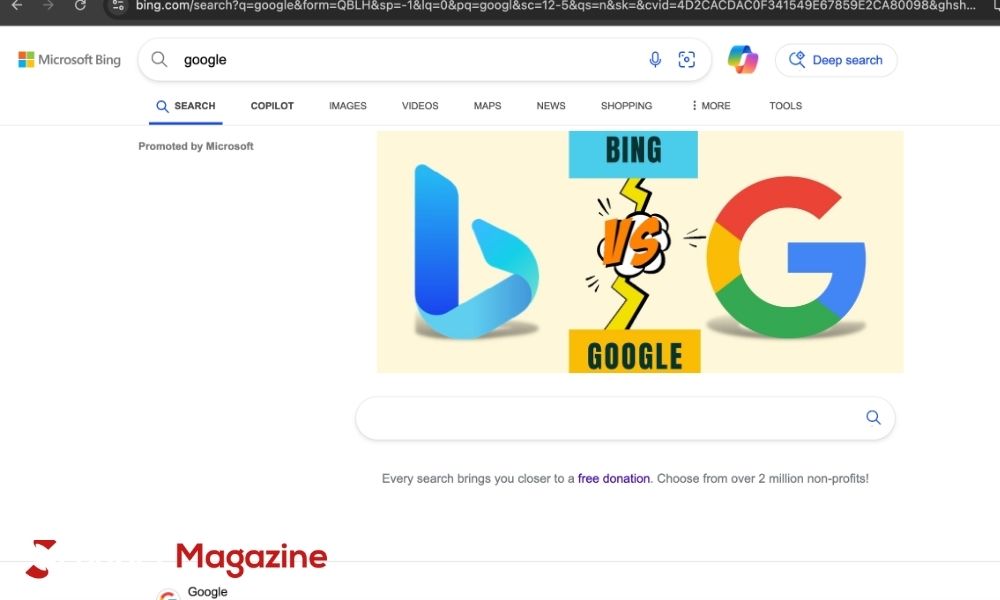
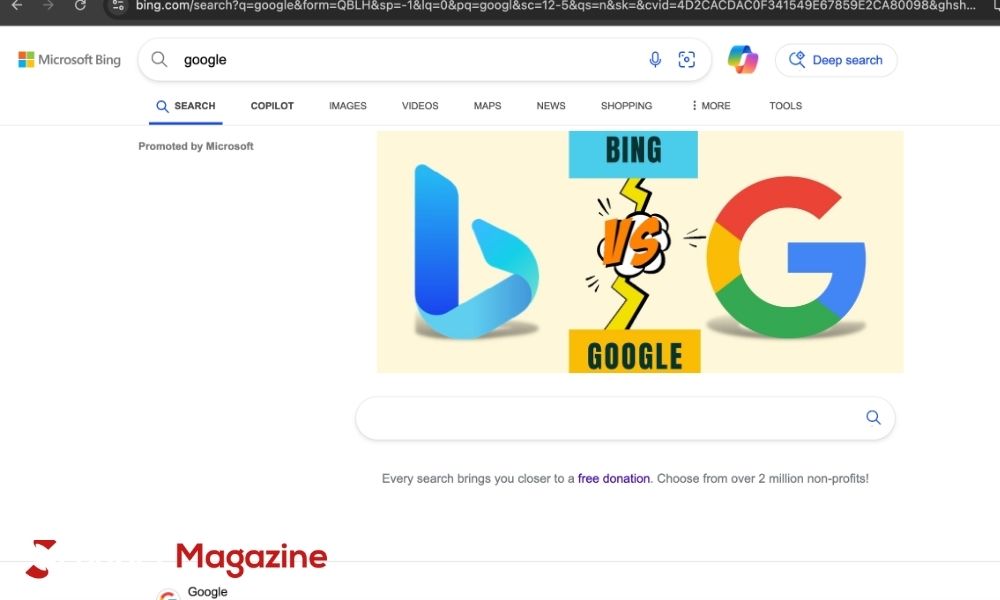 It may sound ironic, but one of the most common searches on Microsoft’s search engine is the word “Google.” Many people wonder: how often is Google searched on Bing? The question highlights user behavior, brand dominance, and how people interact with search engines.
It may sound ironic, but one of the most common searches on Microsoft’s search engine is the word “Google.” Many people wonder: how often is Google searched on Bing? The question highlights user behavior, brand dominance, and how people interact with search engines.
In this article, we’ll explore how frequently Google is searched on Bing, why it happens, what search data suggests, and what it reveals about online habits.
Why Do People Search “Google” on Bing?
Before looking at numbers, it’s important to understand behavior. Why would someone open Bing and then type “Google” into the search bar?
There are several common reasons:
1. Habit and Brand Recognition
Google has become synonymous with “searching the internet.” Many people don’t say “search it,” they say “Google it.” Because of this brand dominance, users sometimes instinctively type “Google” regardless of which search engine they are currently using.
2. Default Browser Settings
Some devices especially Windows computers default to Bing as the search engine. Users who prefer Google may simply type “Google” into Bing to navigate to google.com.
3. Confusion Between Browser and Search Engine
Many users don’t distinguish between a browser (like Edge, Chrome, or Firefox) and a search engine (like Google or Bing). They may believe they are typing into the internet itself rather than a specific platform.
4. Quick Navigation Shortcut
Instead of typing “google.com” in the address bar, some users search for “Google” and click the first result.
How Often Is Google Searched on Bing?
While exact live search query data is not publicly disclosed in detail, industry reports and search trend analyses consistently show that:
-
“Google” is one of the most searched terms on Bing.
-
Variations like “Google search,” “Google homepage,” and “Google.com” frequently rank high.
-
Navigation-based searches are common across all search engines.
This means that millions of users likely search for Google on Bing every month globally.
The phrase “how often is Google searched on Bing” itself has grown in popularity as people become curious about this unusual behavior.
What Search Data Suggests
Search trend tools indicate that:
-
Branded keywords dominate search engines.
-
“Google” remains one of the top global search terms across platforms.
-
Even competing platforms generate traffic for each other.
This pattern is not unique. For example:
-
People search “YouTube” on Google instead of typing youtube.com.
-
Users search “Facebook login” rather than navigating directly.
In the same way, users search for “Google” on Bing for convenience or habit.
Is Google the Most Searched Term on Bing?
While Bing does not publish a full ranked list of its most searched keywords, industry analysis suggests that:
-
“Google” is consistently among top navigation queries.
-
It competes with other popular brand searches like YouTube, Facebook, Amazon, and Gmail.
-
Branded searches typically dominate global search volume.
So while we cannot confirm exact ranking positions, it is safe to say Google is searched on Bing extremely frequently.
The Psychology Behind It
The behavior behind searching Google on Bing is rooted in psychology and habit.
Brand Dominance
Google holds the largest global search market share. Because of this dominance, it becomes a mental shortcut for “internet search.”
Muscle Memory
Users type “Google” automatically without considering which engine they are on.
Simplicity Over Precision
Typing “Google” into a search box is sometimes easier than entering a full URL.
This explains why the question “how often is Google searched on Bing” continues to trend.
What This Says About Search Engine Competition
At first glance, it may seem embarrassing that Bing users search for Google. However, it actually reveals something important:
-
Search engines serve as navigation tools.
-
Brand loyalty remains strong in tech.
-
User habits are powerful and persistent.
Even if Bing generates searches for Google, it still retains users for many other queries, including shopping, research, and news.
Does This Hurt Bing?
Not necessarily.
While some users navigate to Google, Bing still:
-
Maintains strong presence in Microsoft products.
-
Powers search for Yahoo and other platforms.
-
Holds a stable global market share.
Additionally, not every user who searches “Google” switches permanently. Some simply needed quick access.
How Search Behavior Has Evolved
In the early days of the internet, users typed full URLs. Today, search bars act as universal navigation tools.
Modern behavior includes:
-
Searching brand names instead of typing web addresses.
-
Using search engines as shortcuts.
-
Voice searching brand terms.
As a result, it’s completely normal that users search Google on Bing.
How Often Is Google Searched on Bing Compared to Other Terms?
Although exact monthly figures fluctuate:
-
Brand-based searches dominate most search engines.
-
Google-related searches consistently rank high.
-
Navigation queries account for a large percentage of total search volume.
This means Google likely receives millions of Bing-generated clicks annually.
SEO Perspective: What Marketers Can Learn
For SEO professionals and marketers, the trend offers insights:
1. Brand Strength Matters
Strong brands generate search traffic everywhere—even on competitors.
2. Navigation Keywords Are Powerful
Ranking for brand-related terms ensures visibility.
3. User Behavior Isn’t Always Logical
Search behavior often reflects convenience, not strategy.
Understanding this helps businesses shape better SEO strategies.
Will This Trend Continue?
As long as:
-
Google remains the dominant search engine,
-
Devices default to Bing in certain systems,
-
Users rely on brand-based searching,
People will continue searching Google on Bing.
The phrase “how often is Google searched on Bing” will likely remain relevant for years to come.
Final Thoughts
So, how often is Google searched on Bing? While exact numbers aren’t publicly confirmed, available data and search trend analysis strongly suggest that it happens millions of times each month.
This behavior highlights:
-
The power of brand dominance
-
The role of habit in digital behavior
-
The way search engines function as navigation tools
Rather than being surprising, it reflects how people naturally use the internet today.
FAQs
1. Is Google really searched on Bing?
Yes, “Google” is frequently searched on Bing as a navigation query.
2. Why do people search Google on Bing instead of typing the URL?
Habit, convenience, and confusion between browser and search engine are common reasons.
3. Does Bing lose users because of this?
Not necessarily. Many users still rely on Bing for other searches.
4. Is Google the most searched term on Bing?
While exact rankings aren’t public, it is believed to be among the top branded searches.
5. What does this trend reveal?
It shows the strength of brand recognition and how users rely on search engines for navigation.
TECH
using yehidomcid97 on Digital Platforms: A Complete Usage Guide
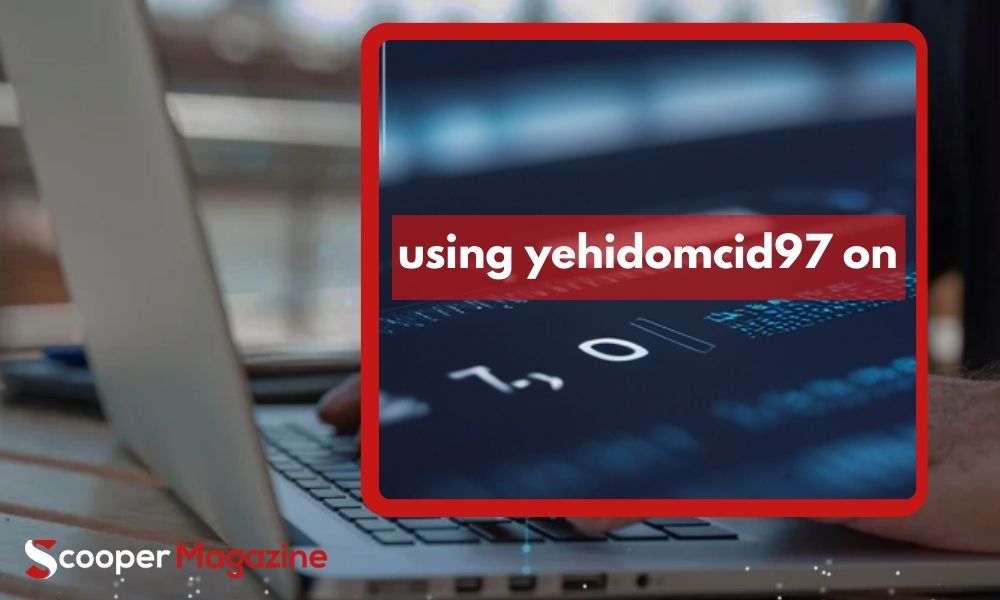
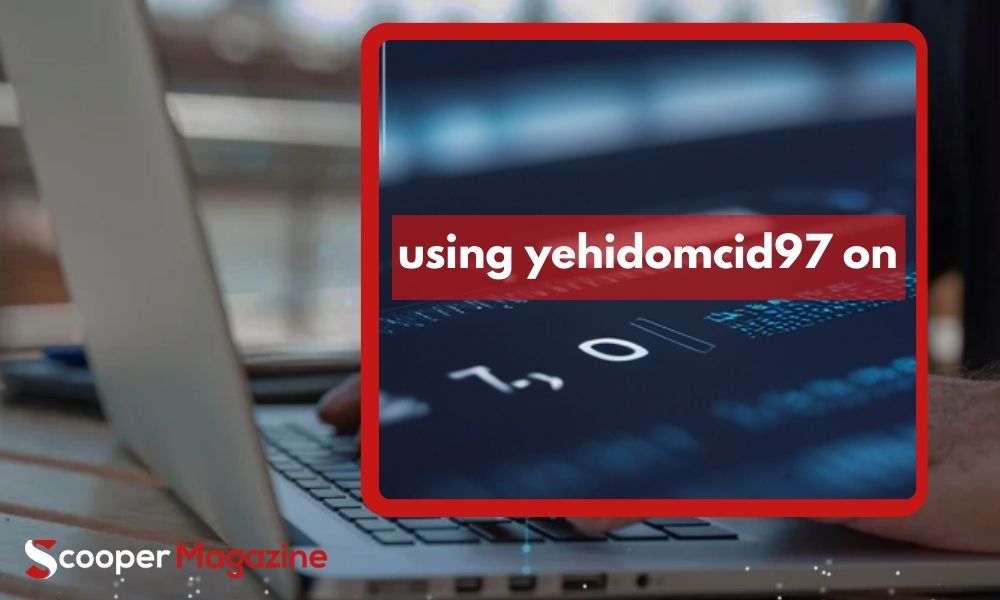 As digital systems grow more complex, users often encounter unfamiliar identifiers, codes, or references. One such term gaining attention is yehidomcid97, especially in searches related to using yehidomcid97 on different platforms or environments. Many users want to understand what it is, where it should be applied, and how to use it safely.
As digital systems grow more complex, users often encounter unfamiliar identifiers, codes, or references. One such term gaining attention is yehidomcid97, especially in searches related to using yehidomcid97 on different platforms or environments. Many users want to understand what it is, where it should be applied, and how to use it safely.
This article provides a clear, human-friendly, and SEO optimized explanation of using yehidomcid97 on digital platforms, including best practices, safety considerations, and common mistakes to avoid.
What Is Yehidomcid97?
Yehidomcid97 is typically referenced as a system identifier or digital reference code used within specific online tools, software environments, or controlled digital workflows. It may appear during testing phases, internal configurations, or platform-specific processes.
Because it often lacks public-facing documentation, many users become confused when they encounter it and start searching for guidance on using yehidomcid97 on the correct systems.
Why People Search for Using Yehidomcid97 On
There are several common reasons users look for information about using yehidomcid97 on certain platforms:
-
It appears unexpectedly during system setup
-
Instructions are limited or unclear
-
Users want to avoid errors or security issues
-
Concerns about misuse or data impact
Understanding its context helps users make informed and safe decisions.
Where Using Yehidomcid97 On Is Commonly Seen
In most cases, using yehidomcid97 on systems is associated with:
-
Development or testing environments
-
Internal platform configuration
-
Temporary access or identification processes
-
Controlled system references
It is generally not intended for public or random use unless explicitly instructed by a trusted source.
Important Things to Know Before Using Yehidomcid97 On Any Platform
Before proceeding with using yehidomcid97 on a system, consider the following:
1. Confirm the Source
Only proceed if yehidomcid97 comes from an official platform, verified documentation, or a trusted developer.
2. Understand the Environment
Using yehidomcid97 on the wrong system or outside its intended environment can lead to errors or disruptions.
3. Avoid Trial-and-Error
Never experiment blindly. If instructions are unclear, seek clarification first.
Step-by-Step Guide to Using Yehidomcid97 On Systems Safely
Step 1: Identify Its Purpose
Determine whether yehidomcid97 is meant for testing, configuration, or internal referencing.
Step 2: Follow Platform Instructions
Apply it only according to official guidance or support documentation.
Step 3: Use It in the Correct System
Ensure you are using yehidomcid97 on the exact platform where it is intended to function.
Step 4: Monitor Results
After implementation, observe system performance and check for errors or warnings.
Step 5: Remove When No Longer Needed
If it is temporary, disable or remove it following proper procedures.
Common Mistakes When Using Yehidomcid97 On Platforms
Users often run into trouble by:
-
Applying it without understanding its role
-
Copying it from untrusted sources
-
Using yehidomcid97 on production systems unintentionally
-
Sharing it publicly
-
Ignoring system alerts
Avoiding these mistakes reduces risks significantly.
Is Using Yehidomcid97 On Platforms Safe?
Using yehidomcid97 on digital platforms can be safe when done correctly. Risks usually occur when:
-
It is used without authorization
-
Instructions are ignored
-
It is applied in sensitive environments
Caution and verification are essential.
Security and Privacy Considerations
Improper use of identifiers can lead to:
-
System misconfigurations
-
Security vulnerabilities
-
Data access issues
To stay safe:
-
Limit usage to trusted environments
-
Do not share identifiers publicly
-
Keep systems updated
Best Practices for Using Yehidomcid97 On Any System
-
Use only when necessary
-
Document where and why it is applied
-
Test in controlled environments
-
Remove after completion
-
Consult experts if unsure
Following best practices ensures long-term stability.
Why Awareness of Using Yehidomcid97 On Matters
As digital platforms evolve, unfamiliar identifiers will continue to surface. Understanding using yehidomcid97 on systems helps users:
-
Prevent mistakes
-
Maintain security
-
Improve system reliability
Knowledge is the best defense in digital environments.
Conclusion
Using yehidomcid97 on digital platforms does not have to be risky or confusing. When used with proper understanding, verification, and caution, it can serve its intended purpose without issues.
The key is to avoid guesswork, follow trusted instructions, and prioritize security at every step.
FAQs
1. What does using yehidomcid97 on mean?
It refers to applying or referencing yehidomcid97 within a specific digital system or platform as intended.
2. Is using yehidomcid97 on platforms dangerous?
Not when done correctly, but misuse can lead to system or security problems.
3. Can beginners use yehidomcid97 on systems?
Beginners should proceed only with guidance or official instructions.
4. Should I share yehidomcid97 publicly?
No. Identifiers should remain private and used only where necessary.
5. What should I do if errors occur after using yehidomcid97 on a system?
Stop usage immediately and consult documentation or technical support.
-
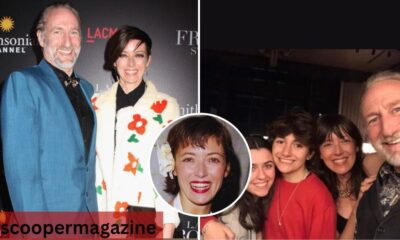
 CELEBRITY12 months ago
CELEBRITY12 months agoWho Is Amelia Jane Henson? Everything You Need to Know About Mia Sara and Brian Henson’s Daughter
-

 CELEBRITY1 year ago
CELEBRITY1 year agoMatt Danzeisen: The Influential Yet Low-Key Force Behind Peter Thiel’s Success
-

 CELEBRITY12 months ago
CELEBRITY12 months agoWho Is Jasmine Gong? Everything You Should Know About Brad Williams’ Wife
-

 BUSINESS11 months ago
BUSINESS11 months agoWho Is Nadia Farmiga? Everything You Need to Know About Vera Farmiga’s Sister
-

 CELEBRITY1 year ago
CELEBRITY1 year agoRachel Catudal: Everything You Need to Know About Brandon Quinn’s Wife
-

 CELEBRITY1 year ago
CELEBRITY1 year agoWho Is Gianluca Cugnetto? Everything You Need to Know About Hannah Waddingham’s Ex-Husband
-

 CELEBRITY1 year ago
CELEBRITY1 year agoWho Is Joe Alfie Winslet Mendes? Everything You Should Know About Kate Winslet’s Son
-

 CELEBRITY12 months ago
CELEBRITY12 months agoWho Is Alfred Roy Carey? Everything You Need to Know About Mariah Carey’s Father



